How to use Iranian IP on Android

To connect on Android, please follow the steps below.
To be able to set up this VPN, you need to set up a screen lock on your phone, such as a PIN, pattern, or password. Please note that the images may differ slightly from your operating system version due to different Android versions, but in general, these settings are similar on Android phones and tablets.
Go to your phone’s Settings and select Connections , then More connection settings .
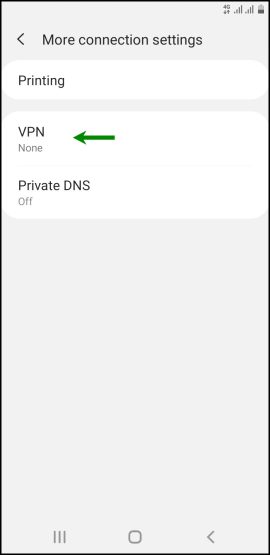
Select the VPN option.
Select the (+) option at the top of the screen.

1: Enter the word irip in the name field.
2: Select L2TP/IPSec PSK from the Type section.
3: In the Server address field, enter one of the following servers based on your subscription type.
Bank access server:
su.iran-ip.com Asiatech – Tehran
su2.iran-ip.com Simin – Tehran
su3.iran-ip.com Shahriar – Tabriz
4: In the IPsec pre-shared key field, enter the value irip1234 .
5: Select the Save option.
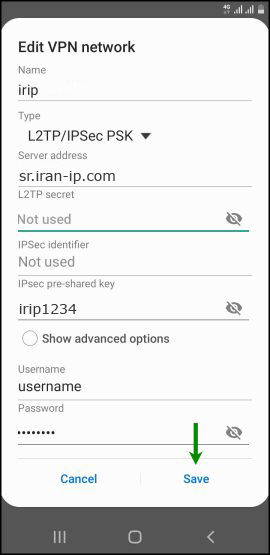
In the Username field, enter your username.
In the Password field, enter your password.
Now select the connection that was created:
Select the Connect option.
Please enter your input information such as server addresses, pre-shared key, username, and password using English letters and numbers, and avoid copying and pasting them.
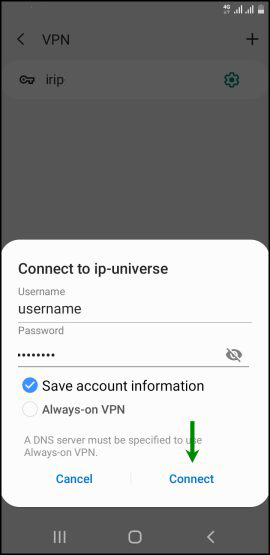
You can now use your service.
If you have any problems or questions about this tutorial, please contact support.
Fixing the Unsuccessful Connection Error on Android
Please be sure to enter input information such as username, password, server address, and Pre-Shared-key using numbers and lowercase English letters, and do not copy and paste them.
Also, make sure to choose a server that matches your subscription.
Server with banking access: su.iran-ip.com
(Note that your username for connecting to the servers is not your email address)

