How to use Iranian IP in Windows

To connect on Windows operating system, please follow the steps below.
Download and unzip the file below. This file contains a ready-made connection.
It can be used on all versions of Windows.
After opening the connection file from the drop-down menu, select one of the listed servers.
Select based on your subscription type and click Connect .
Bank access server: bank-unlimited
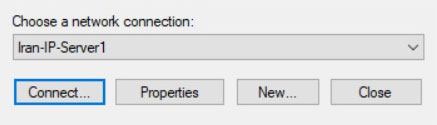
Enter your username in the Username field and the password received from the store in the Password field.
Please enter your username and password in English letters and do not copy and paste them.
Click Connect .
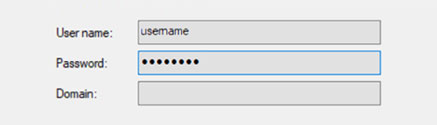
You can now use your service.
To disconnect, you must reopen the connection and click on the Hang Up option.
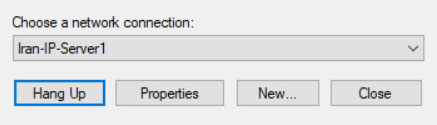
Checking out some common errors on Windows 10
Error 691
Please be sure to enter input information such as username and password using numbers and lowercase English letters and do not copy and paste them.
Also, make sure to choose a server that matches your subscription.
Server with banking access: bank-unlimited
(Note that your username for connecting to the servers is not your email address)
Error 809
This problem is typically caused by interference with the Xbox Live Networking service.
Please disable the Xbox Live Networking service. To do this, type Services in the Windows Search Box and find Xbox Live Networking from the list of services.
Then right-click on the service and select Stop.
To prevent the service from being activated automatically after restart, double-click on the service name and select Manual from the Startup type section and click Ok. After completing these steps, the problem is resolved and you can connect to the servers.

Error 789
Please open the connection, click on Properties, and select Advanced settings from the Security section.
In the window that opens, enter the value irip1234 in English numbers in the Key field, click Ok, and reconnect.
If you have any problems or questions about this tutorial, please contact support.

